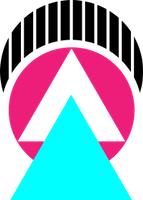React.js (v0.14) Cheat Sheet in May 2023
Last Updated: 16 May 2023
README.md
{%raw%}
Components
var Component = React.createClass({
render: function () {
return <div>Hello {this.props.name}</div>;
}
});
ReactDOM.render(<Component name="John" />, document.body);
{:.light}
Use the React.js jsfiddle to start hacking. (or the unofficial jsbin)
Nesting
var UserAvatar = React.createClass({...});
var UserProfile = React.createClass({...});
{:.light}
var Info = React.createClass({
render() {
return <div>
<UserAvatar src={this.props.avatar} />
<UserProfile username={this.props.username} />
</div>;
}
});
Nest components to separate concerns. See multiple components.
States & Properties
{:.center}
States and props
<MyComponent fullscreen={true} />
{:.light}
// props
this.props.fullscreen //=> true
// state
this.setState({ username: 'rstacruz' });
this.replaceState({ ... });
this.state.username //=> 'rstacruz'
render: function () {
return <div className={this.props.fullscreen ? 'full' : ''}>
Welcome, {this.state.username}
</div>;
}
Use props (this.props) to access parameters passed from the parent.
Use states (this.state) to manage dynamic data.
Setting defaults
React.createClass({
getInitialState: function () {
return { comments: [] };
},
getDefaultProps: function () {
return { name: "Hello" };
}
);
Pre-populates this.state.comments and this.props.name.
Components
Component API
ReactDOM.findDOMNode(c) // 0.14+
React.findDOMNode(c) // 0.13
c.getDOMNode() // 0.12 below
{:.light}
c.forceUpdate()
c.isMounted()
c.state
c.props
c.setState({ ... })
c.replaceState({ ... })
c.setProps({ ... }) // for deprecation
c.replaceProps({ ... }) // for deprecation
c.refs
These are methods available for Component instances. See Component API.
Component specs
| Method | What |
|---|---|
render() |
|
| ---- | ---- |
getInitialState() |
|
getDefaultProps() |
|
| ---- | ---- |
mixins: [ ... ] |
Mixins … more |
propTypes: { ... } |
Validation … more |
statics: { ... } |
Static methods |
displayName: "..." |
Automatically filled by JSX |
| {:.greycode.no-head} |
Methods and properties you can override. See component specs.
Lifecycle
Mounting
| componentWillMount() | Before rendering (no DOM yet) |
| componentDidMount() | After rendering |
{:.greycode.no-head.lc}
Before initial rendering occurs. Add your DOM stuff on didMount (events, timers, etc). See reference.
Updating
| componentWillReceiveProps(newProps={}) | Use setState() here |
| shouldComponentUpdate(newProps={}, newState={}) | Skips render() if returns false |
| componentWillUpdate(newProps={}, newState={}) | Can’t use setState() here |
| componentDidUpdate(prevProps={}, prevState={}) | Operate on the DOM here |
{:.greycode.no-head.lc}
Called when parents change properties and .setState(). These are not called for initial renders. See reference.
Unmounting
| componentWillUnmount() | Invoked before DOM removal |
{:.greycode.no-head.lc}
Clear your DOM stuff here (probably done on didMount). See reference.
Examples
Example: loading data
React.createClass({
componentDidMount: function () {
$.get(this.props.url, function (data) {
this.setState(data);
}.bind(this));
},
render: function () {
return <CommentList data={this.state.data} />
}
});
See initial AJAX data.
DOM nodes
References
<input ref="myInput">
{:.light}
this.refs.myInput
ReactDOM.findDOMNode(this.refs.myInput).focus()
ReactDOM.findDOMNode(this.refs.myInput).value
DOM Events
Add attributes like onChange. See events.
<input type="text"
value={this.state.value}
onChange={this.handleChange} />
{:.light}
handleChange: function(event) {
this.setState({ value: event.target.value });
}
Allows access to DOM nodes. See References.
Two-way binding
Email: <input type="text" valueLink={this.linkState('email')} />
{:.light}
React.createClass({
mixins: [React.addons.LinkedStateMixin]
});
this.state.email
Use LinkedStateMixin for easier two-way binding.
Property validation
Basic types
React.createClass({
propTypes: {
email: React.PropTypes.string,
seats: React.PropTypes.number,
settings: React.PropTypes.object,
callback: React.PropTypes.func,
isClosed: React.PropTypes.bool,
any: React.PropTypes.any,
}
});
Primitive types: .string, .number, .func, and .bool. See propTypes.
Required types
propTypes: {
requiredFunc: React.PropTypes.func.isRequired,
requiredAny: React.PropTypes.any.isRequired,
Add .isRequired.
React elements
propTypes: {
element: React.PropTypes.element, // react element
node: React.PropTypes.node, // num, string, element
// ...or array of those
Use .element, .node.
Enumerables
propTypes: {
enum: React.PropTypes.oneOf(['M','F']), // enum
union: React.PropTypes.oneOfType([ // any
React.PropTypes.string,
React.PropTypes.number ]),
Use .oneOf, .oneOfType.
Arrays and objects
propTypes: {
array: React.PropTypes.array,
arrayOf: React.PropTypes.arrayOf(React.PropTypes.number),
object: React.PropTypes.object,
objectOf: React.PropTypes.objectOf(React.PropTypes.number),
message: React.PropTypes.instanceOf(Message),
object2: React.PropTypes.shape({
color: React.PropTypes.string,
size: React.PropTypes.number
}),
Use .array[Of], .object[Of], .instanceOf, .shape.
Custom validation
propTypes: {
customProp: function(props, propName, componentName) {
if (!/matchme/.test(props[propName])) {
return new Error('Validation failed!');
}
}
}
Supply your own function.
Other features
Class set
var cx = require('classnames');
render: function() {
var classes = cx({
'message': true,
'message-important': this.props.isImportant,
'message-read': this.props.isRead
});
return <div className={classes}>Great Scott!</div>;
}
Manipulate DOM classes with classnames, previously known as React.addons.classSet. See Class set.
Propagating properties
<VideoPlayer src="video.mp4" />
{:.light}
var VideoPlayer = React.createClass({
render: function() {
/* propagates src="..." down to this sub component */
return <VideoEmbed {...this.props} controls='false' />;
}
});
See Transferring props.
Mixins
var SetIntervalMixin = {
componentWillMount: function() { .. }
}
{:.light}
var TickTock = React.createClass({
mixins: [SetIntervalMixin]
}
See addons for some built-in mixins.
Top level API
React.createClass({ ... })
React.isValidElement(c)
ReactDOM.findDOMNode(c) // 0.14+
ReactDOM.render(<Component />, domnode, [callback]) // 0.14+
ReactDOM.unmountComponentAtNode(domnode) // 0.14+
ReactDOMServer.renderToString(<Component />) // 0.14+
ReactDOMServer.renderToStaticMarkup(<Component />) // 0.14+
JSX patterns
Style shorthand
var style = { backgroundImage: 'url(x.jpg)', height: 10 };
return <div style={style}></div>;
See inline styles.
InnerHTML
function markdownify() { return "<p>...</p>"; }
<div dangerouslySetInnerHTML={{__html: markdownify()}} />
See dangerously set innerHTML.
Lists
var TodoList = React.createClass({
render: function() {
function item(itemText) {
return <li>{itemText}</li>;
};
return <ul>{this.props.items.map(item)}</ul>;
}
});
See also
- Animations
{%endraw%}
338+ more cheat sheets for you in May 2023
Subscribe to our Newsletter
Subscribe to get resources directly to your inbox. You won't receive any spam! ✌️